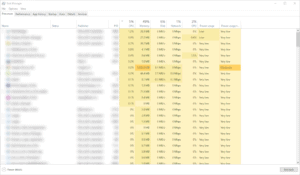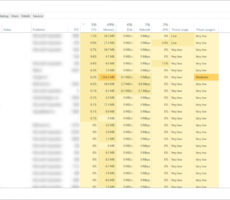Are you mining, gaming, or rendering something and your GPU usage is high? Or is your system on idle, doing nothing, and still getting high graphics card usage? Let’s see if that’s good or bad and what can you do about it.
Unless idle, it’s safe to have a high GPU usage for prolonged periods, whether mining, gaming, or rendering. Your graphics card is built to be used fully at 98 to 100% for years, especially if you’re doing some GPU-intensive tasks.
When gaming, unless it’s an older game, it’s often expected to reach 90-99% of GPU usage. High GPU usage is generally what you want in gaming, but if you’re hitting only 80% and getting 55fps in-game then it may indicate a CPU/RAM speed bottleneck.
Many modern titles, especially those with ray tracing capabilities, are designed to push GPUs to their limit. If you’re frequently gaming with high-end titles, consider setting up a routine GPU maintenance schedule, like monthly cleaning and thermal paste re-application annually, to keep your hardware in peak condition.

You can use various software to explore and see what’s causing high GPU usage, test your GPU and lower the GPU usage:
Disclaimer: Some of the links in this article are affiliate links that may provide me with a small commission at no cost to you. I only recommend only the best products and services. Read about affiliate disclosure in my privacy policy.
Is High GPU Usage Good or Bad?
If doing rendering, playing games, or mining, then high GPU usage of 70, 90, or 100% is totally fine, even for prolonged periods. However, high graphics card usage while watching videos, or simply on idle is not good.
In this case, you may want to explore to see what’s causing it. I’ve laid out some fixes below.
Again, if doing any of the mentioned demanding tasks, then high GPU usage is completely safe and expected. People have been mining and gaming on 100% GPU usage for a long time, and the cards lasted for years.
In gaming, if your FPS is high, then there’s usually nothing to worry about. It’s simply a demanding game, and your GPU usage is supposed to be above 95%.
If you want to get your GPU utilization and temps down a bit, then you can try to limit your FPS through software. Great software to do that are MSI Afterburner and Riva Tuner Statistics Server.
Limiting your GPU to be utilized at a certain level, such as 90% can help reduce input lag in some games, and help with latency.
Understanding GPU thermals and power draws can be vital, especially when you’re trying to tweak settings for optimum performance. An optimal power-to-thermal ratio ensures longevity, especially if you’re aiming for overclocking or extended gaming sessions.
How Much GPU Usage Is Normal?
High GPU usage means your GPU is being properly used. This is normal and expected in gaming. GPUs can last for a long time by being used above 90% and even mining GPUs can last for years at 100% usage at high temperatures.
Expect zero GPU usage when idle, a few % of GPU usage when watching a movie, 30 to 70% when playing a less demanding game, and up to 100% when playing a demanding game or mining. High GPU usage is normal, but high CPU usage may not be.
It will also depend on your GPU and CPU model. If you’ve got a high-end CPU, it should be paired with the equivalent high-end GPU. For example, RTX 3070 should probably be paired with something like i5-13600KF for optimal performance.

If playing a demanding game, your GPU running at close to 100% is perfectly normal. This is to be expected. That just means the game is utilizing all of your GPU’s available performance.
Because high GPU usage is normal for many demanding games, you should only be concerned if your graphics card usage isn’t high for these games.
Changing in-game settings will also affect your GPU usage.
It’s nothing to worry about, as long as your GPU temperatures are below 185°F (or 85°C). If the temps are too high (above 185°F/85°C) your performance might degrade over time.
Always make sure you have the latest AMD or Nvidia drivers, especially if you’re doing work on a newer software version, or playing the newest game. I have Nvidia GPU, so I get my drivers directly through GeForce Experience, but you can get drivers manually from the Nvidia website, as well. Driver updates can solve a lot of issues, I’ve experienced it myself many times.
Why Is My GPU Usage So High?
Typically, for any of those higher demanding tasks your GPU usage is high because it’s supposed to be like that, even up to 100%. However, if you’re doing nothing, something may be running in the background and using your graphics card.
Even when watching YouTube, your GPU is used to decode video information, so YouTube is using your GPU. The higher the resolution, the more GPU is used. If using RTX 3070 or anything above, this shouldn’t be above 3 to 4% for YouTube on 1080p video.
So if it’s high, there may be some issue in the background or with drivers. Lower-end GPUs will be used more, especially if paired with lower-end CPUs.
You can use HWiNFO Software to measure GPU, CPU, and every other component usage, temps, and even set up alerts. Great software. By adding a graph you can see in the past how the GPU usage was, and have it in your tray at all times. Keeping temperatures below 85˘C (185°F) will prolong your CPU life.
You can test your GPU, by doing a GPU benchmark. One of the best tools for measuring and comparing gaming performance is 3DMark Time Spy or Firestrike which is included in the Basic edition of the software. You can choose from GPU, CPU, and combined tests in this software.
You can then compare your scores online to see if your GPU performs as intended.

Why is my GPU usage so high when playing games?
- High GPU usage is normal when playing demanding games.
- GPU usage of 99-100% is okay if temperatures and performance are fine.
- If there are issues with temperatures or performance, it could be due to a weak GPU, a need for a driver update, or high demand from the game engine.
- Some games are optimized to utilize the GPU, which is a good thing.
- To lower GPU usage, enable Vsync or use software to cap FPS. Additionally, adjust GPU-intensive game settings, like shadows or resolution.
Why is my GPU usage so high when nothing is running?
Your GPU usage should be at 0% (zero) when idle. If your GPU usage is high when idle, software is running in the background. Download Process Hacker and check for any processes using GPU, by ordering processes by GPU usage.
Background applications, like certain auto-updaters or cloud-based software, can sometimes use GPU resources without you knowing. Regularly check your system startup applications and disable non-essential ones to prevent unexpected GPU usage spikes.
Your GPU usage should never be high when idle, or even above 1%. If you’re getting above 90 or even 100 percent when idle, then some process is doing it. A game may be playing in the background, or your GPU is being used for mining.
High GPU Usage Low CPU Usage: Why?
In gaming, this may be a good thing, because it means you’re getting the best performance from your GPU, while your CPU isn’t the bottleneck of your system.
High GPU usage and low CPU usage are usually expected when doing GPU demanding tasks such as mining, rendering, or playing games. In gaming, this also means your GPU is the bottleneck, which is a good thing.
To utilize your CPU more, you’ll need a better GPU. Try RX 6700 XT, RTX 3070, or RTX 3070Ti.
You don’t want your CPU at 100% while gaming or doing tasks that should be taxing your GPU instead. Some games tax CPU a lot, such as RPG or any games that have a high draw distance, a lot of actors, or AI for calculation. However, even in these games, your GPU should be used much more than your CPU.
Balancing GPU and CPU performance isn’t just about buying new hardware. Sometimes, updating your BIOS or adjusting power management settings can help in harmonizing the performance outputs of both components, leading to smoother gameplay or task execution.
How Do I Fix High GPU Usage?
First, keep in mind that if you’re playing a demanding game, then high GPU usage is a good thing. If you’re not doing anything on your computer, then you can use Process Hacker to diagnose and fix high GPU usage. Here are the steps:
- Install Process Hacker and start it
- click on any of the column headers (top row) and pick “Choose columns”
- A window will show up. On the left, you’ll have “Inactive columns”. Pick GPU to transfer it to the right
- Click “OK”
- Now, the GPU column should be at the end. Click on the header of the GPU column arrange them by GPU usage.
- You’ll be able to see which process is using your GPU the most (if any)

In gaming, one of the possible fixes for high GPU usage is to cap your FPS to 60 or 75 by using Vsync.
Most games nowadays have this option in graphics options in the menu, but you can also limit your FPS through an Nvidia control panel, or software such as MSI Afterburner and Riva Tuner Statistics Server. Capping your FPS lets GPU rest a little, and your temps will also be lower.
If your GPU is bottlenecking your system, it might be working too much, and reaching its limits. Bottlenecking means one of your components cannot keep up with other hardware. Unfortunately, the solution for this is to buy a better GPU or to reduce some graphics options.
When troubleshooting, don’t just focus on software settings. A dusty GPU or suboptimal airflow in your PC case can cause the card to overheat, leading to higher usage rates. Regular cleaning and possibly investing in better cooling solutions can dramatically improve GPU efficiency.
The GPU is almost always a bottleneck in a gaming PC, this is normal. As long as your performance is okay, there’s nothing to worry about.
GPU overclock can sometimes lower your GPU usage. If you’re near the FPS cap and overclock, you might lower your GPU usage a bit. However, if you overclock too much, it may hurt your performance due to high temps which start to affect your FPS. It’s a thin line, and you must know what you’re doing.
Why Is My GPU Usage So Low?
- Low GPU usage can be a sign of a CPU bottleneck.
- Check CPU temperatures, which may be high and causing the bottleneck.
- Fixing the issue may require a better CPU, such as i5-13600KF or Ryzen 7600.
- FPS may be capped in your game through Vsync or software, causing low GPU usage.
- Low GPU usage is normal when idle, watching YouTube, or playing undemanding games.
FAQs
Is 80 percent GPU usage normal?
Whether 80% GPU usage is normal or not depends on the task at hand. Some games or applications may demand high GPU usage, while others may not. As a general rule, it’s best to monitor GPU temperatures and performance to determine if the usage is normal.
How hot is too hot for GPU?
A GPU temperature of around 80°C (176°F) is considered safe for most GPUs. However, some GPUs can withstand higher temperatures, so it’s best to check the manufacturer’s specifications to determine the safe operating temperature range.
Is heavy GPU usage bad for the CPU?
Heavy GPU usage alone is not bad for the CPU, but it can contribute to high CPU temperatures if the cooling system is inadequate or if the CPU and GPU share the same cooling system. It’s important to monitor both CPU and GPU temperatures and ensure that the cooling system is adequate to prevent overheating.