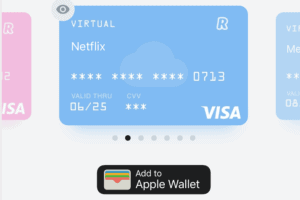There are many types of Virtual Visa Cards so let’s try to distinguish between a few.
You might have heard of these virtual Visa cards:
- Your typical generated Virtual Visa Card (debit or credit)
- Virtual Visa Reward Card (prepaid/debit)
- Virtual Visa Gift Card (prepaid/debit)
The first type is obtained through various banks and companies by becoming a customer or simply creating an account without paying anything. The other two types are typically prepaid debit cards, which can be used to gift a friend, reward employees, or give to your children to buy at a certain store.
Sometimes these cards are used interchangeably, and it can get confusing. So let’s try to distinguish each one, where to get them, and how to use them.
Note: Some links may earn us a commission at no cost to you. Learn more in our privacy policy.
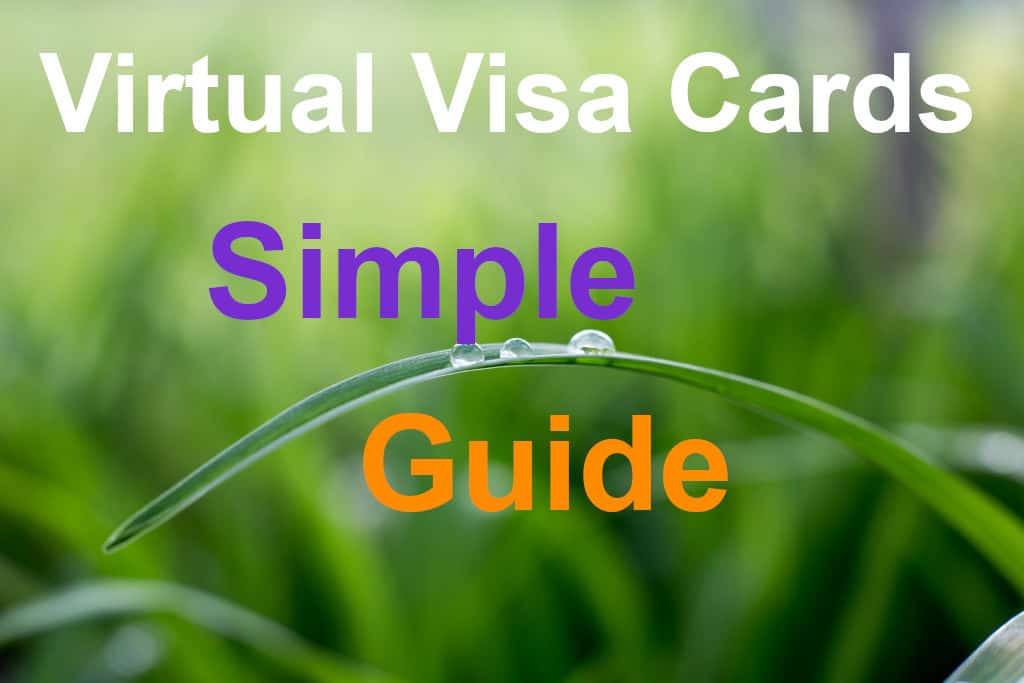
What Is a Virtual Visa Card and How Does It Work?
When we say “virtual Visa card” we are talking about those generated numbers you can create through the app, like a digital card. This is your typical virtual card, which happens to be a Visa.
These cards can usually be obtained from your bank (or another finance company) and they can serve as an extension of your physical Visa cards, to help you sort out your purchases, or give you a bit more security.
They’re highly flexible and act as a safety buffer for your physical Visa card. If you’re getting this card from a company, rather than a bank, then you may not even get a physical card, you can just get a virtual version through an app that the company provides. Example: Revolut virtual cards.
Where Can You Use a Virtual Visa Card?
These cards can do everything your physical Visa card can do, and more. You can use them to pay anywhere where Visa is accepted, such as in an online store, retail, or gas station, and you can also limit the number of their uses, set the spending limit, or expiry date.
You can get virtual Visa cards at your bank if you already have a physical card there, or you can get it from many companies out there offering these cards through their apps, such as Revolut, Payoneer, and Divvy.
What Is a Virtual Visa Reward Card?
Virtual Visa Reward Card is a prepaid debit Visa card. It is very similar to your typical virtual card, but you can only spend the amount that you bought or loaded into it. Typically, this type of card can be used anywhere where Visa is accepted, including retail stores and online merchants.
The virtual visa reward card is very similar to the virtual visa gift card. Where a gift card is used as a gift to someone, a Reward card is typically used by some companies to reward customers or employees.
What Is a Virtual Visa Gift Card?
A virtual Visa Gift card is a card you can purchase on websites offering these types of cards, which are usually prepaid debit cards.
For example, on highly-popular giftcards.com, you can purchase Visa gift cards and customize them in value, and appearance, and even get a physical version as well. You can then gift these cards to your friends and family for birthdays, anniversaries, and similar occasions.
There are all kinds of virtual Visa gift cards you can choose from, with various amounts of money on them, from $10, 25 to $500 or above. You can choose from a pre-created card, or you can design your own with your own photo.
If you purchase on giftcards.com, then you can use this card anywhere where Visa is accepted, as long as it is within the United States. These funds will never expire, even after ‘valid thru’ date on your card. If that time has elapsed and the card still had some money, you can call customer service to get a replacement virtual card, and continue using the funds.
These eGift Visa cards can be bought in almost every major store online, especially in the case of retailers. They offer these cards which can arrive in a physical form but can be used digitally by adding them to your Apple Pay, Samsung Pay, or Google Pay so you can use them everywhere.
How to Use Your Virtual Visa Card?
A Virtual Visa card can be used just like you use the physical Visa card, except that when you pay in a physical store, you’ll need your phone to pay. Depending on the type of virtual Visa card, you may need to install a particular app in order to pay or transfer funds from it.
You can pay online (ex. on Amazon) simply by entering your card data, just like when you pay with a physical card: enter the card number, expiry date, and the 3-digit verification code.
In the case of virtual Visa gift cards, the process is usually the same, except that in some cases you may need to claim the gift first. For example, in the case of the Amazon eGift card, it’s even easier. You just need to redeem it, and the funds will be stored in your Amazon account.
To redeem an Amazon gift card:
- Find the claim code
- Go to Redeem a Gift Card page (14 to 15 characters)
- Enter your claim code and select Apply to Your Balance.
Other eGift cards can be bought or redeemed in a similar way. One of the more popular ones is the Walmart eGift card, which is a Visa Debit Card you can purchase for yourself or someone else and use wherever Visa is accepted. They can arrive in physical form and can exist in a digital form as well, and be used as such.
Is Virtual Visa Card the Same as Visa Card?
If we’re talking about the way it can be used, then yes, your virtual Visa card is almost identical in this regard to your typical Visa card. However, Visa cards can exist in various forms, so they can draw funds in different ways, either directly from your bank account, or by loading money in it.
Virtual Visa Card is similar in many ways to the physical Visa Card, but it’s not the same thing. If we’re talking about the generated numbers you got from your bank, then your Virtual Visa is like a virtual clone of your Visa Card, with certain rules placed upon it, such as an expiry date, spending limit, etc.
If we’re talking about a virtual Visa card bought online through giftcards.com, or as an eGift card, then this is pretty much the same as any other prepaid debit Visa card you can get anywhere. It’s a card you can use anywhere, even in retail stores, though you’ll need your phone to pay and there’s no swiping.
Is Virtual Visa Card Debit or Credit Card?
Virtual Visa Cards can be both debit and credit cards. If your virtual Visa card is just an extension of the main card in your bank account, then the version of your virtual card will depend on your main card. If your physical card is debit, your virtual Visa will be debit. Same thing for a credit card.
On the other hand, if your virtual Visa card is a Gift/eGift card, then this is the prepaid debit card that is typically not connected to your bank account. You purchase a certain amount of money on it, and you spend it just as you would spend on a regular card. These cards have limits, and you can only spend as much as you load into them.
Can You Transfer Funds From Your Virtual Visa to the Bank Account?
If you’re using a virtual Visa from your bank, then this card is tied to your bank account so there’s nothing to withdraw from or transfer to. It’s just an extension that can draw from your bank account. If you’re looking to transfer money from a virtual Visa gift card, then this can be done in many ways shown below.
Can You Withdraw Money From Your Virtual Visa?
When we talk about withdrawals from virtual cards, we need to distinguish two common types of virtual Visa cards, to avoid confusion.
The first type is the virtual Visa card from your bank or some other company, which is generated through your app. You can usually withdraw from these only if the bank/company supports cardless withdrawals. You’ll need a cardless ATM with a logo of NFC on it, a phone that supports NFC technology, and your virtual card linked to your app.
The 2nd type is the virtual Visa gift cards or eGift cards. There are several ways you can get some funds from these cards:
- Even though you probably won’t have any direct cash or ATM access with it, you may still sell your gift card online through websites such as ejgiftcards.com, or cardcash.com.
- If you can get a physical copy of your virtual Visa Gift card, you could sell it at the Gift Card Exchange Kiosk. A Gift Card Exchange Kiosk is similar to an ATM machine and often appears at big retailers. You can use these machines to sell your gift cards, but they typically accept only physical gift cards.
- You may also be able to link your virtual Visa gift card to the PayPal wallet or Venmo, and then use this balance to pay online.
Can You Get a Virtual Visa Card for Free?
There are many banks and companies offering virtual Visa cards for free, and these cards are usually prepaid debit virtual Visa cards. For these cards, you’ll usually need to register an account, or you can use them within software or a system you’re already using.
Which card is best for you will depend on what you need this card for, and whether you’re a consumer or a business. Check my article on the best virtual cards available to find the best companies offering virtual cards for free, unlimited, and instantly.
If by ‘virtual card’ you mean a free Visa gift card, you won’t be able to get such cards for free, unless it’s a promotion of a company or similar. You’ll still need to do something, or pay something to get these. Even if a website offers a free gift card, it’s usually a survey site where you’ll need to provide free service to obtain such a card.
Can You Send a Virtual Visa Card to Someone?
You can send your Virtual Visa Gift card to anyone you want, by going to any of the official Visa websites that can create a card for you, then send it in an email. You can create your own design and choose an amount or use one of the already created ones. You can also send them a physical copy by mail.