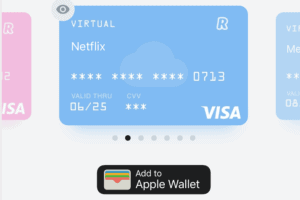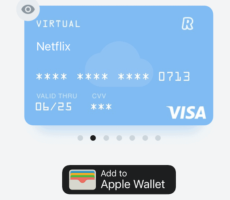Virtual card usage is going to triple in the next 5 years. This is why the best card providers offer not just a virtual number, but an unlimited number of cards, plus a plethora of perks that increase your security and flexibility. So what exactly is a virtual card?
A virtual card is simply a digital card generated through the app from your bank or another company that offers virtual cards. It can be used just like the physical card, plus it offers some additional perks such as setting an expiry date, number of uses, or a spend limit.
You can usually generate multiple virtual cards for different kinds of purposes with different limitations and rules. Virtual cards can be used for both online and in-store purchases, and they work almost the same way as your physical cards.
The only big difference is that you have to pay through a phone or your computer, and there are usually some limits you can set, for flexibility and additional security, which most physical cards don’t have, whether credit or debit cards.
Note: Some links may earn us a commission at no cost to you. Learn more in our privacy policy.
Why Do People Use Virtual Cards?

From a consumer standpoint, contactless payments with a physical card are safe enough, but there is always a risk of your card information being stolen.
While virtual cards usually don’t have a PIN, they do have limits, such as an expiry date which makes them expendable. This is good for you because if the information gets stolen, your physical and bank account will remain protected. No one can get to it through your virtual card, and you’ve got yourself another layer of security.
For both personal and business use, it is almost always better to use virtual instead of physical cards. The main reason is more security. Virtual cards can’t be stolen in the physical world, and you can set limitations for the online world. The second reason is a simplification for both personal and business use, as well as a reduction in costs.
There are rules you can place on a virtual card to give yourself (or your business) some more flexibility and additional security such as:
- expiry date,
- number of uses,
- spend limit,
- specific store to purchase at,
- specific vendor/supplier to be paid, etc.
These options can give you a great sense of flexibility, freedom, and security, whether you’re using a card by yourself, giving it to your friend or a family member, or paying your workers. You can also generate as many virtual cards as needed and never have to worry about overspending.
Why Do Businesses Use Virtual Cards?
Companies use virtual cards to improve the management of their payments, prevent fraud and shadow spend, dish out unique cards for vendors and suppliers, for the prevention of over-charges, and much more.
Virtual cards can be integrated with the AP (accounts payable) automation system offering greater control during payments to your vendors. While issuing these cards you can be sure that you won’t go over budget while paying for subscriptions, and all the approval of the generation of cards is captured by the AP automation system automatically.
One of the best providers of virtual cards for businesses is Divvy, which offers an unlimited number of instant virtual cards as well as the great flexibility that comes with them. You get to set rules such as maximum spend, expiration date, merchant lock, as well as setting a limit against a budget. All that with a great expense management platform.
What Is the Difference Between a Virtual Card and a Credit/Debit Card?
The difference between a virtual credit card and a physical credit card is that the virtual credit card is like an extension of your credit card, the 2nd layer of protection and usually comes with an expiry date. The payment with a credit card is no different than with a physical one.
You generate the numbers with certain rules (spend limit, expiry date, etc) and then use them as you would use the physical card, but only digitally. Most big banks offer this option through their apps, but you can use a different company to generate these cards which you’ll connect to your physical credit card or a bank account.
Similarly, the difference between a virtual debit card and a physical debit card consists mainly in the way the card exists, and the limitations you place upon your virtual debit card. It is digital, and can only be used in a physical store if you have the app for it.
In contrast to virtual credit cards, virtual debit cards can be issued not just by banks, but by other companies as well, without having a card at your bank in the first place.
How to Get a Virtual Credit/Debit Card?
To get a virtual credit card from your bank you need to do the following:
- Get a credit card from your bank
- Download an app from your bank
- Open the app to create a virtual card
- Set the rules for the virtual card: expiry date, limit, etc.
- Generate a virtual credit card number
You can also get a virtual credit card from other companies that aren’t banks. Usually, these companies have a partnership with banks and they can generate credit cards for you as long as you have an open credit card account with the bank (or sometimes just a bank account).
Virtual debit cards, on the other hand, can be obtained not just from banks, but from any company that offers these services, without even having a bank account or a debit card at any bank.
In addition to these, there are also virtual Visa gift cards (eGift cards) which you can obtain from many different companies, usually US retailers, such as Amazon, Walmart, or even Starbucks.
This means that you can get a virtual debit card without a physical debit card. You can even buy such debit cards at stores, or online. They will issue you a virtual card, plus a physical card. But this applies only to debit cards, not credit cards.
Are Virtual Cards Free?
For most banks/companies, virtual cards are free, but some companies may have a limitation on the number of virtual cards they allow for free. Usually, banks offer unlimited creation of virtual card numbers, while other companies (non-banks) may offer some limitations.
One of the companies that offer both an expense management system and an unlimited number of virtual cards is Divvy. You can get free virtual cards with options to set a maximum spend limit, expiry dates, single or multiple uses, freeze/unfreeze, merchant/vendor lock, and you can even earn rewards.
For personal expenses and income, you can try Payoneer or PayPal, or any of the major banks in the US, such as Citi, Capital One, and Bank of America. Most countries around the world have the option of creating virtual cards at the largest banks.
Where Can You Use a Virtual Card?
By default, all virtual cards can be used for online payments. If your bank offers an app to connect your virtual card with it you’ll also be able to pay in the store, restaurant, hotel, or anywhere else, provided the business accepts contactless payments with Visa or Mastercard.
If your bank doesn’t offer such an option, you’ll either need to use another virtual card provider (bank or company) or add your virtual card to Apple Pay or Google pay to be able to pay at physical locations.
How to Pay For Something With a Virtual Card?
Paying with a virtual card doesn’t differ much from paying with a physical card.
You can pay online with the virtual card by either manually entering the information of the card or by paying directly through an app you received from the virtual card provider. Similarly, you can pay in-store through your phone by using the contactless payment option, with the appropriate app.
Your virtual card must be connected to that app before you can pay in a physical location. Some banks offer this option, while others don’t, in which case you may need to connect the virtual card to another app such as Apple Pay or Google Pay to be able to pay in the physical store.
If you have your virtual card connected to such apps you’ll be able to pay anywhere, online or in a physical store. Just start your app where your virtual card is connected, select the option to pay, and bring it closer to the payment terminal.
How Many Times Can a Virtual Card Be Used?
The number of times a virtual card can be used depends on the limitation placed on the card. It can be used once, multiple times, or as long as the virtual card is valid. You can set these rules while creating a virtual card in your app.
Do Virtual Cards Have a CVV?
All virtual cards should have a three-digit CVV number generated next to the virtual card number, and expiration date. If your card doesn’t have a CVV generated, then you may not be able to use it for online purchases.
A CVV (CV2, or CVV2) is a code that almost every debit or credit card has, and is called a validation code. This code is used to provide an additional layer of security when paying online.
By limiting your virtual card, whether in the amount to spend or the number of uses, you can reduce the probability of someone tapping into your bank account to practically zero. This is why virtual cards are pretty neat – your “real” credit/debit card or a bank account is always protected, always another layer away.
Can You Use a Virtual Card at the ATM?
Virtual cards can’t normally be used at the ATM, but some banks do offer this option. Chase is one of those banks and offers a cardless withdrawal from the ATM with the use of your virtual debit card. The ATM needs to have an NFC logo on it, and your phone needs to support it.
In general, most virtual card providers don’t support this option, and some don’t even support cardless withdrawals with your physical card either.
Some ATMs and banks, however, accept the withdrawal through OTP codes or by generating a code through your phone and then confirming it at the ATM. If your app allows withdrawal in this way, you might be able to use the virtual card numbers to withdraw from the ATM.